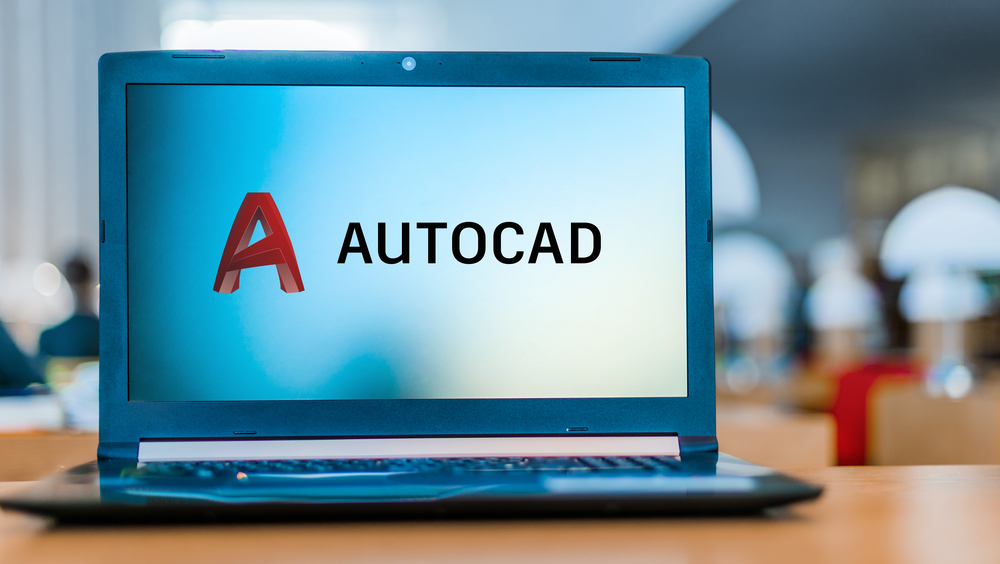
Autodesk Inventor – program capabilities
Autodesk Inventor is software known to every designer and eagerly used for years. The program is an interesting, powerful and user-friendly proposition for specialists who care about the ease of working with models with a very high degree of complexity. How does it work in the design of control cabinets and steel structures?
Autosdesk Inventor – basic information about the program
Designing control cabinets and steel structures is a multi-stage process, ranging from the creation of the first concept to the creation of ready, complete design documentation. The ability to use one tool in the entire process, without having to worry about the compatibility of the formats used while working with the files, is a really big help. Autodesk Invwentor is such a tool. What do you need to know about it? Inventor works on a principle common to all types of this type of software. The basis is to create a 3D model of the designed structure, which is later processed into illustrative and executive drawings and many others.
The most important advantages of the Invetor program
So what makes this software unique? The key is in the details. Inventor is, first and foremost, a composite program. The hybrid work technique allows you to combine solids and surfaces in one model, making it much easier to create and modify highly complex designs. Since the program’s creation, new modules dedicated to the design of specific types of devices and structures have been systematically added in subsequent editions. A huge advantage that greatly facilitates the designer’s work is the flexibility of the program, which easily converts and uses file formats from other types of software. In practice, this greatly facilitates the exchange of information, ideas and knowledge between specialists from various fields.
Designing control cabinets in Inventor
Control cabinets perform several functions. This is a type of housing for control, safety and many other equipment, the main task of which is to organize access to the systems located inside. The cabinets also serve a protective function, protecting the equipment placed in them against external factors and preventing unauthorized access to the devices. The designer of such wardrobes must take into account all their functions, so that the result of his work is a more functional device. Autodesk Inventor provides a lot of tools that prove to be very helpful in this task. One of them is a module for designing elements made of sheet metal, thanks to which you can design not only the cabinet casing itself, but also, to a large extent, its production process. The module allows you to take into account sheets of different thickness and made of different materials. On the other hand, an important functionality of Inventor is the functionality of the module for creating parts, which is used to check their strength, allowing for much better results in terms of strength and safety of designed control cabinets.
Autodesk Inventor – design of steel structures
Designing complex steel structures is one of the directions in which Autodesk Inventor has been developing the most since its inception. The design of such structures is always multi-stage and takes into account various aspects – from the properties of the immediate surroundings of the future structure to the parameters of its individual parts. This is definitely one of the most important areas of design today. It should come as no surprise that the creators of the program devoted a lot of space to it. Inventor’s most basic tool for designing this type of structure is the part creation module. It is based on classic three-dimensional modeling. However, the feature of steel structures is complexity. This is where the modern and versatile assembly module comes in handy. Thanks to it, virtually any number of parts can be combined into a three-dimensional design of the object being created. It is worth noting here that in terms of the ability to create both single parts and much more complex assemblies, Autodesk Inventor is currently rather unrivaled. The possibilities of designing structures regardless of their level of complexity are impressive in this case, but creating a static design is only the first step. The previously mentioned possibility of strength analysis of a single part (based on the ANSYS solver) gives virtually unlimited possibilities in terms of the selection of material parameters. Currently, there already exists and is being rapidly expanded functionality that allows for strength analysis of entire assemblies, regardless of the number and variety of parts that comprise them. they submit. In practice, the only limitation here is the computing power of the computers on which the program runs.
Source:
https://www.autodesk.com/products/inventor/overview?term=1-YEAR&tab=subscription


 en
en  PL
PL  DE
DE  LT
LT  SV
SV  FR
FR  ES
ES  HU
HU  NO
NO  DK
DK  FI
FI  RU
RU 